iPhone Apps for Landscape Photographers
The smartphone has won its victory against the conventional mobile phones and almost every (at least technically inclined) Photographer is wearing such a device today. This portable pocket computer does next to the communication over the Internet use also excellent for photographic purposes. I am not referring to the built-in camera but available programs that can be helpful in scheduling landscape shots. In this article I am presenting some interesting apps that I use regularly on my smartphone and recommend any ambitious landscape photographers to test. A click on the icon links to the appropriate iTunes (Germany) page.
The Photographer’s Ephemeris
The Photographer’s Ephemeris is the absolute No. 1 in the area of planning apps for landscape photography and a must on any smartphone. With the program you can find out the times of sunrise / sunset, moonrise / moonset, show the courses and elevation of the sun and moon as well as the times of Twilight (the “blue hour”) anywhere in the world at any given time. It is also possible to forecast the sunrise above a mountain peak and the shadow length of a building at a defined time. The app runs on the iPad and there is a free version for Mac / PC too.
Simple DoF Calculator
In landscape photography you usually work with great depth of field and thus ideally hyperfocal. Stopping your aperture down to f/22 or even higher is counterproductive because diffraction at high f-numbers reduces sharpness. Lenses typically have their sharpest aperture between f/5.6 – f/8. Using the Simple DoF Calculator you can calculate the required f-number to achieve the necessary depth of field easily and quickly.
Pocket Light Meter
Pocket Light Meter is a light meter for the smartphone. Even if you do not believe it, the app works perfectly on the internal exposure of the camera and is a great help in the selection of neutral density filters. How does it work? In the program, a finder window will appear that needs to be faced to the sky. The amount of light in the sky is shown directly in EV (Exposure Value). Then set up the finder window to the foreground and the difference between the EV is equal to the filter density you may use. Especially for photographers that can not predicted the correct filter density based on their experience, Pocket Light Meter provides a substantial simplification.
Exposure Guide
This simple app is ideal for the fast calculation of the exposure time when shooting with neutral density filters. Especially with the use of very strong ND filters such as the Lee Big Stopper with 10 stops you can easily make mistakes when calculating the correct exposure time. While shooting sunrises / sunsets you may lose time with any over- or underexposed image and possibly miss the best light of the day. Take a properly exposed photo with no neutral density filter, set the exposure time in the app and select the filter strength. The app immediately shows the necessary exposure time with your ND filter. If you own an ND filter that has a higher density as expected (e.g. 10.65 stops instead of 10 stops) you can set the value of 10.65 in the app and it will calculate based on your specific filter. Additionally the app will calculate stacked filters by selecting them from your individual filter list and offers also a timer.
Reciprocity
Reciprocity is the inverse relationship between the intensity and duration of light. This relationship can be easily calculated with that app. Why do we need such calculations? As an example, I would mention a nocturnal long exposure in moonlight. In moonlight you can shoot excellent images with a very special character. With exposure times of perhaps 15 – 45 minutes it is very tedious and time consuming to figure out the correct exposure time by using typical camera settings. Instead, you make a test shot at open aperture and very high ISO. Is this image, for example, at ISO 6400, f/2.8, 5 seconds correctly exposed, the app can easily calculate the corresponding shutter speed at ISO 100 and aperture 8. In my example it would be exactly 45 minutes.
AyeTides
When shooting on the coast, the tides are inevitably involved in the planning of the shooting. Through the sometimes very strong tides it can otherwise happen, that the selected shooting location is not accessible at the selected time. On the other hand a certain water level may provide the attractiveness that makes a location worth shooting. AyeTides has a very high density of stations around the world and also allows for predictions. I have been searching long for a suitable app and think that AyeTides is the best option despite the relatively high price.
Planets
The Planets app is very useful for orientation in the night sky. Planets uses the gyroscope of the smartphone and shows the night sky in three dimensions according to the orientation. With Planets you can easily find the position of the Milky Way or locate the North Star. The app always shows the sky at your current location. However, you can also specify an arbitrary location to a selected time and thus use Planets for planning star shots.
Aurora Forecast
If you want to photograph auroras you must be prepared for hours of waiting in ice cold winter night. And if the solar activity 2-3 days in advance was not high enough you may be vainly looking into the sky the whole night. Here the app Aurora Forecast helps with a forecast of the expected auroral activity. Forecast data are provided by the Geophysical Institute of Alaska. The app can be a good help to decide whether it is better to take some sleep or if it is worth a night trip out in the cold. For a small fee you can activate push-notifications if the auroral activity exceeds a preset level.
gps4cam Pro
Last but not least i recommend you a pretty amazing app that closes the gap most current high-end DSLR’s suffer from: the lack of an internal GPS device. As a landscape photographer it would be more than useful to have all images geotagged and organizable with programs like iPhoto. gps4cam Pro closes this gap for a very small price compared to an external GPS device for your camera. The app tracks your location on your photographic trip every preset time or when you shake your iPhone. After you finished your trip it will generate a code that you just copy to the folder with your images of that trip. A small program on your desktop reads the code and writes the GPS position to the EXIF data of your images. Works with all cameras and file formats such as NEF, RAW, JPG… This app is worth every penny and highly recommended.
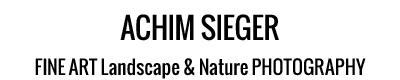

What’s your thoughts on The Photographer’s Ephemeris vs SunCalc when using a computer?
Hello Stefan,
I’ve never used SunCalc. In my opinion TPE was much more comfortable to use before they switched to the web based application.
However it still works fine to me.
BR
Achim